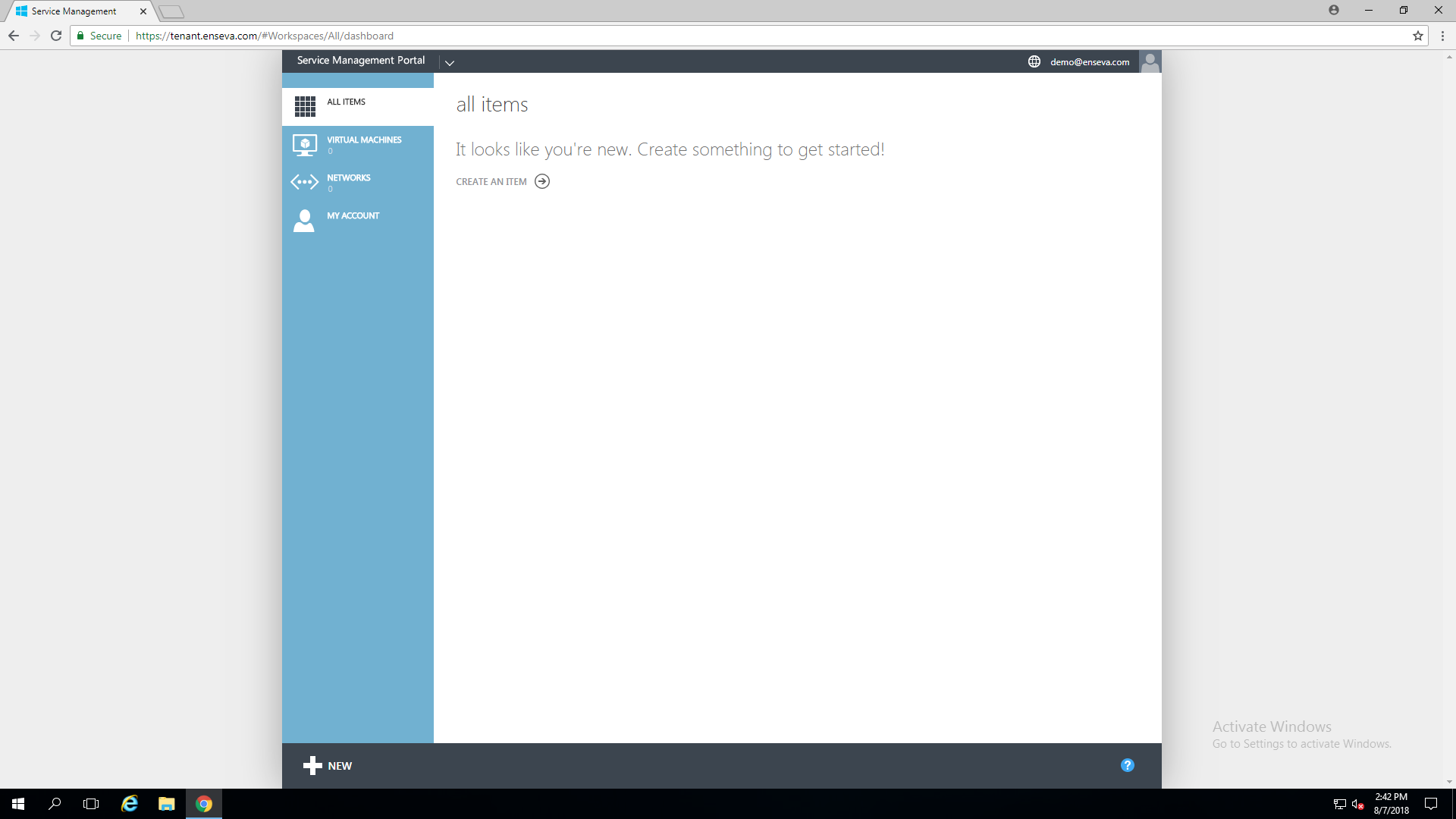Logging in for the first time
This guide will cover logging into your Enseva Azure account for the first time.
Logging into your Enseva Azure account for the first time
- Navigate to the Tenant Portal
From an internet browser, navigate to the page https://tenant.enseva.com
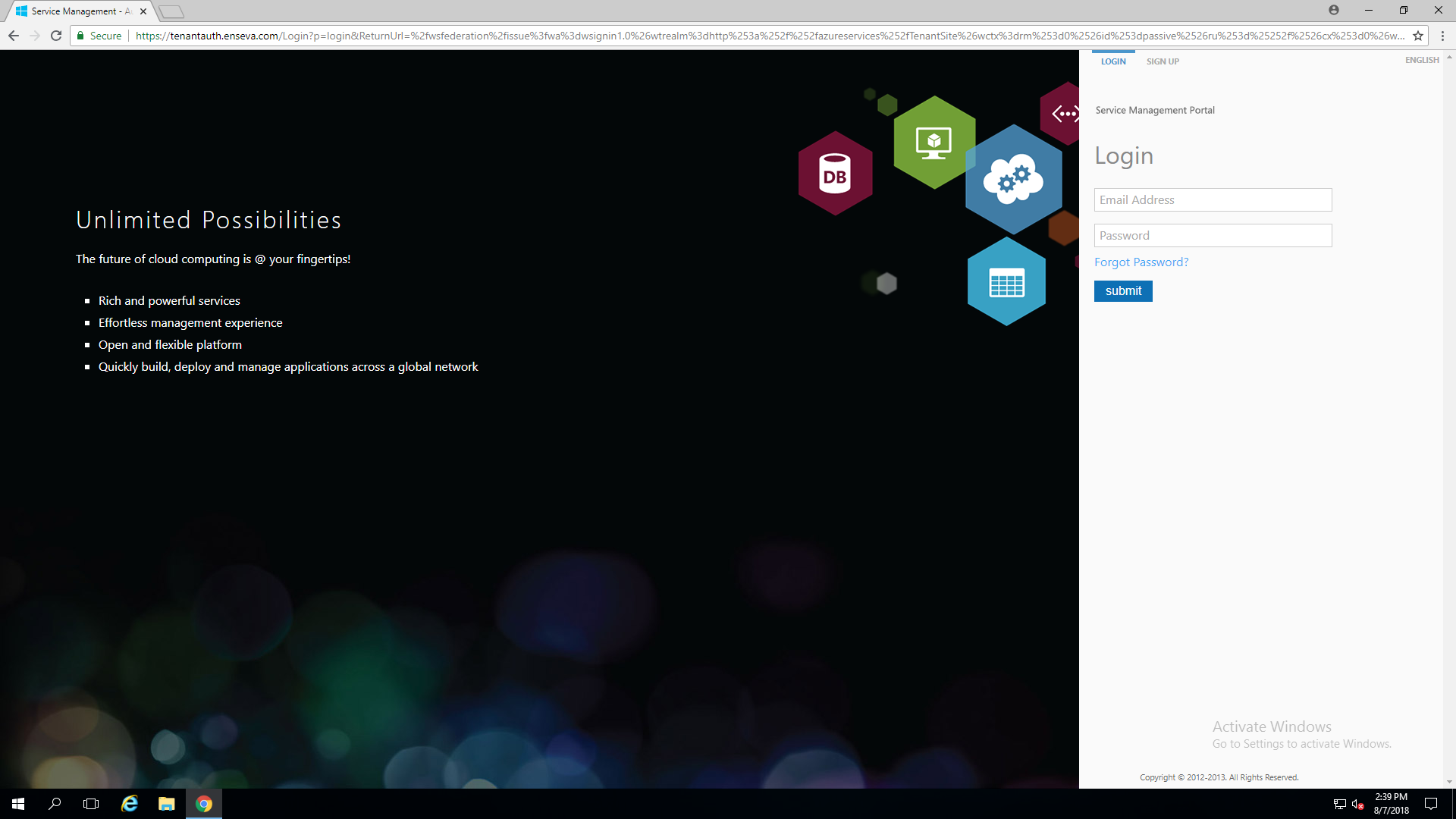
- Enter your login credentials
Enter your login credentials into their respective fields and click 'submit'
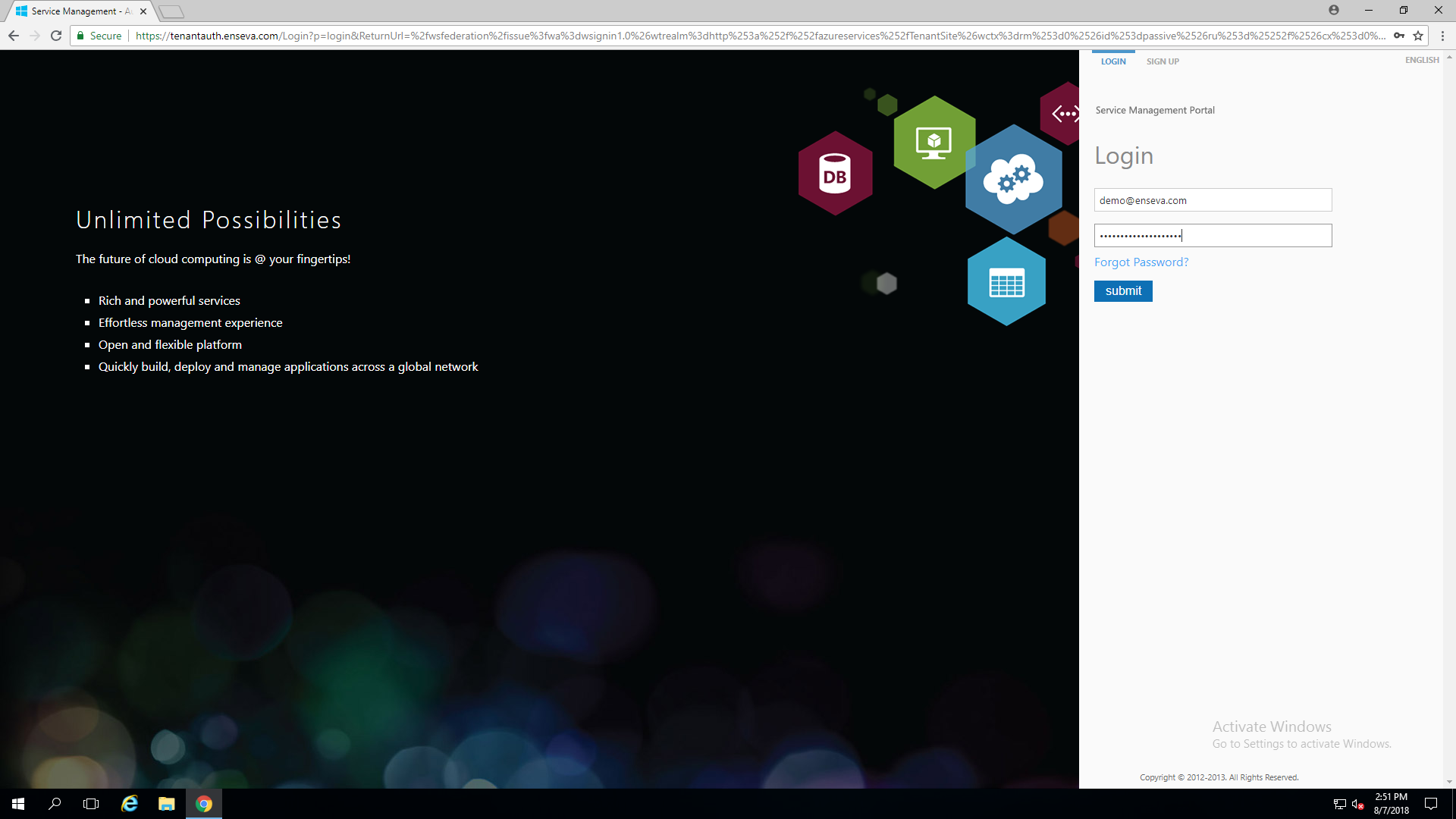
- Review your account
Browse this page to ensure the functionality you desire is configured for your account