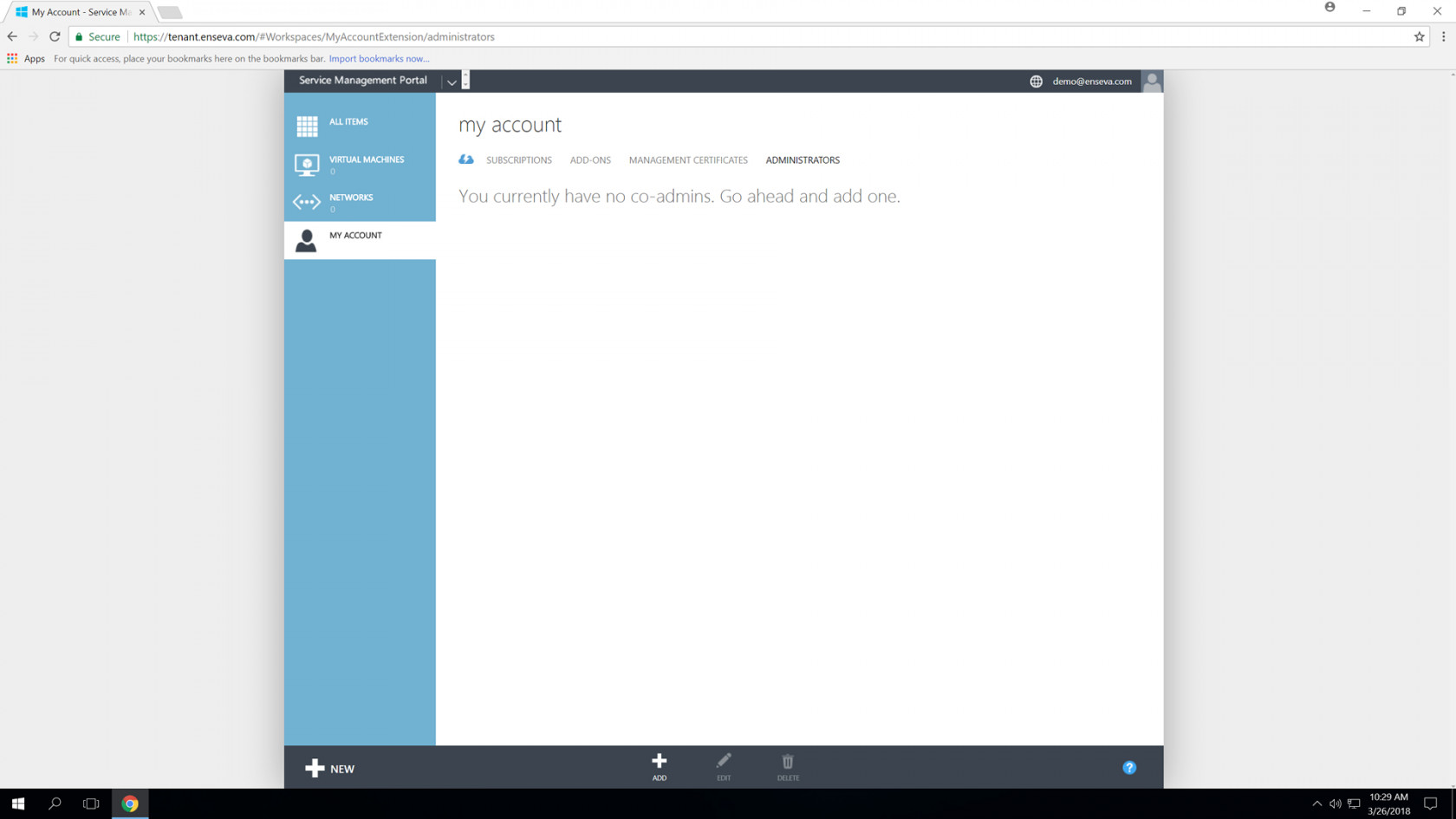Un-sharing Your Subscription with a Co-Administrator
Enseva Azure subscription owner are able to share their subscriptions with co-administrators. Co-administrators are able to perform some of the same functions as the subscription owner such as creating virtual machine instances, powering instances on and off, changing hardware profiles on an instance and deleting an instance. Co-administrators are not able to re-share access to a subscription they are not owners of however.
For the purposes of this tutorial, it is assumed that you have already logged into the Enseva Azure portal and are the owner of one or more subscriptions.
Removing Co-administrators from Your Subscription
- To remove a co-administrator from one of your subscriptions, start by visiting My Account in the Enseva Azure portal.
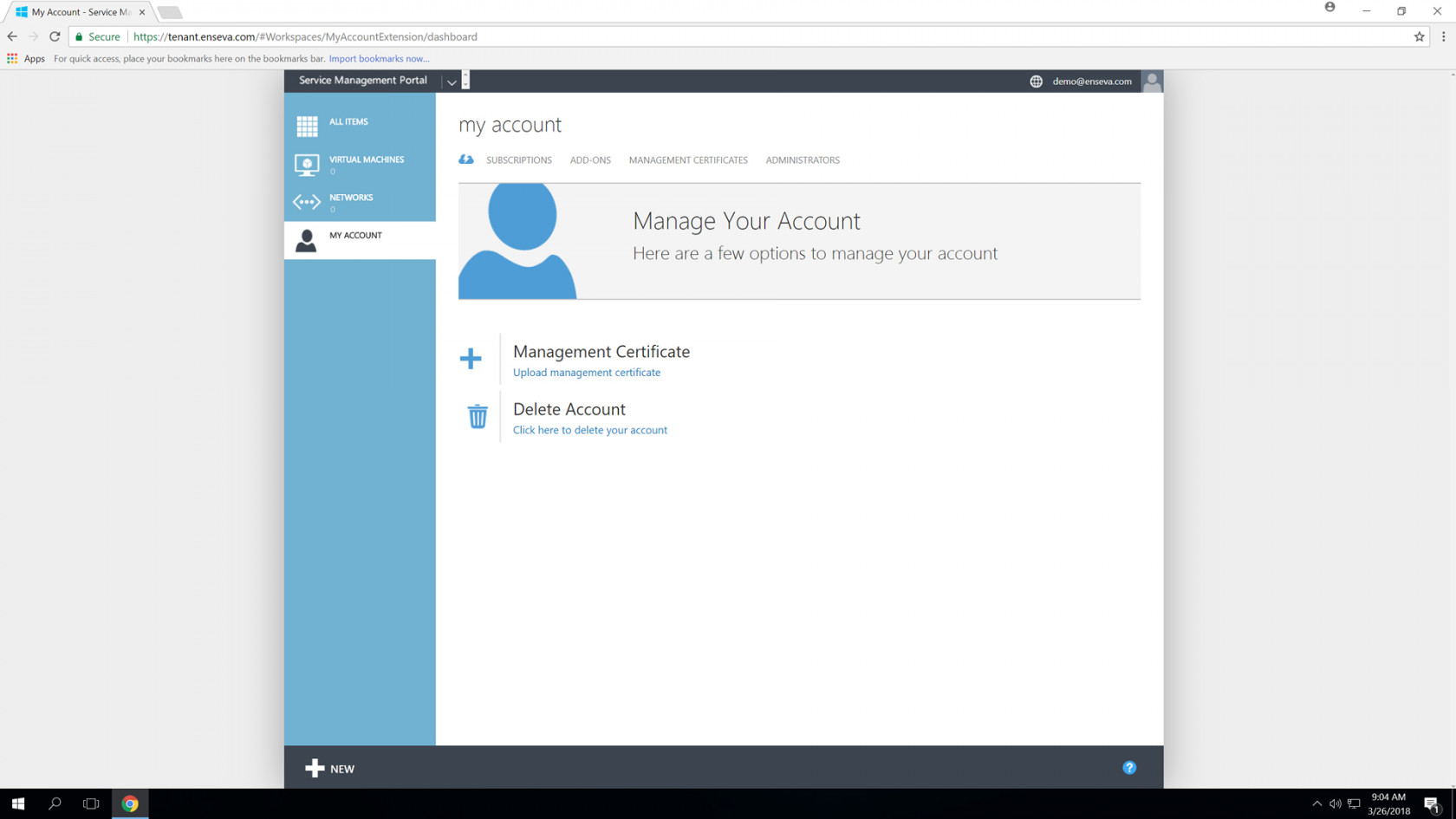
- Click Administrators at the top of the page. A list of co-administrators and the subscriptions they have access to will be listed. Select the co-administrator you wish to remove access for then click the Delete button at the bottom of the page.
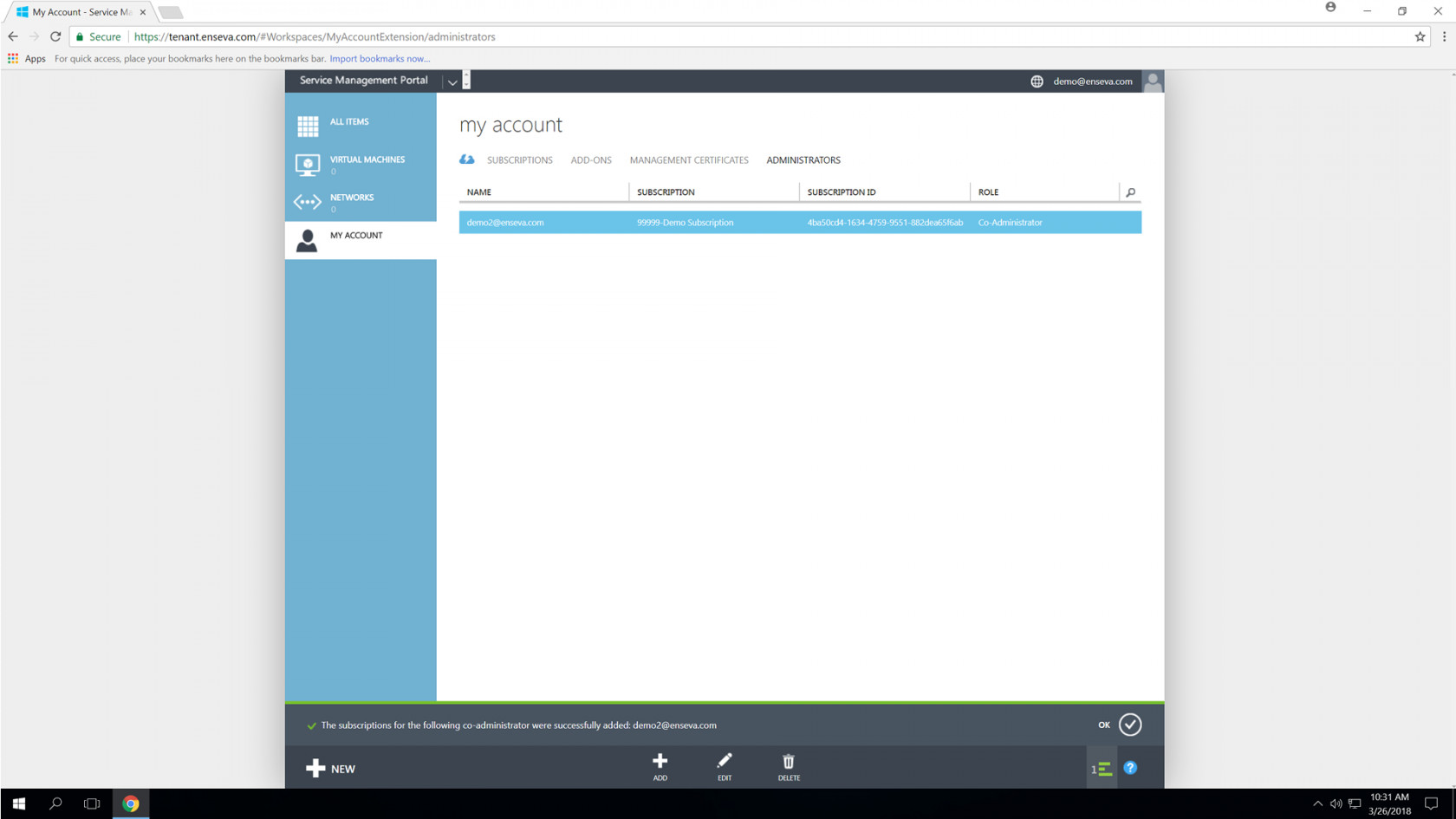
- After the action has completed, you should no longer see the previous co-administrator entry visible.